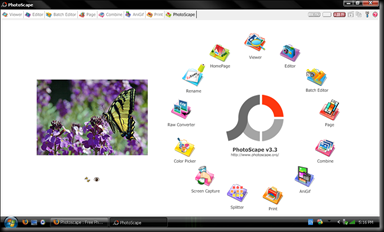I’ve tried out many different web browsers in an attempt to find one that’s perfect. *note: I’m running Windows XP on the MSI Wind Netbook with the BricoPack Vista Inspirat installed (my computer looks like Vista, but isn’t)* Here are my results:
Internet Explorer
Pros:
- Standard
- Trusted Company
Cons
- Slow
- Boring
- Kinda ugly
Opera 4 Beta for Windows
Pros:
- Looks nice
- Tabs are at the top
- Really fast
- Nice download manager
Cons:
- Won’t let me set as my default browser. I’ve tried everything, trust me.
- The minimize, maximize, and close buttons sometimes get smushed together.
- The only Opera I found for Windows, but it’s a beta so it’s kinda buggy.
Mozilla Firefox
Pros:
- Sets as default
- Skins!
- Totally open-source (I think)
- Nice downloads manager
- Great interface (for getting add-ons, finding help, general browsing, etc.)
Cons:
- The top’s a little chubby
- The bar with File, Edit, View, History, Bookmarks, Tools, and Help won’t go away.
- No ‘InPrivate’ or ‘Private Browsing’ or such.
Google Chrome
Pros:
- REALLY nice
- Fast
- Looks pretty good
- Made by google. Some people think they’re evil, but all I know is they have the (in my opinion) best search engine, best email, and generally good programs
Cons:
- Won’t work on my netbook. :’(
So there you have it. I like Google Chrome and Mozilla Firefox the best, but only Firefox works on my computer, so.