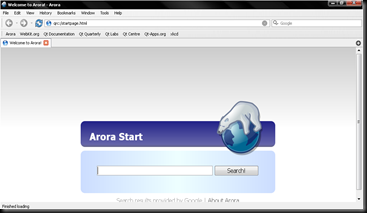Instapaper gives you a little button to put on your bookmarks toolbar when you sign up (just give them a username, that’s it. Passwords, as far as I can tell, are optional; I put one on mine). Whenever you go to a site that you think would be interesting to read but you don’t have time or are busy, click the little button and the page is added to your Instapaper site. To read that page, just go to the Instapaper site (I’d recommend a separate button on your toolbar) and click on the title.
You can also star things, like say if your employer sends you a link while you’re working on something else, you can save it with a star so you won’t miss it. Or if you especially like something, or want to send it to someone, or just because you can.
From what I’ve seen, it works on any site with anything on it, as it’s really just making a link to the site you want to save. Try it out, it’s totally free.
You can get to your Instapaper list from any computer, as long as you remember your username and, if you set one, your password. As far as I can tell, Instapaper saves your sites indefinitely, although I could be wrong as I haven’t been using it very long.
Instapaper, here.
My Instapaper list: